How to Set Screen Time Limits for Kids: 7 Effective Tips for Parents
In today’s digital age, managing screen time for kids has become a crucial part of raising healthy and balanced children.
With more children spending hours on tablets, phones, and computers, it’s essential to set limits to ensure they develop healthy habits and maintain balance in their lives.
This guide will provide you with practical tips on how to cap your kids’ screen time to 45 minutes, as well as the importance of screen time management for children.
For expert advice on setting healthy screen time limits, check out the American Academy of Pediatrics’ guidelines on screen time.
Heads up: This post may include affiliate links. As an Amazon Associate, I earn from qualifying purchases—at no extra cost to you. Full privacy policy and disclosure here.
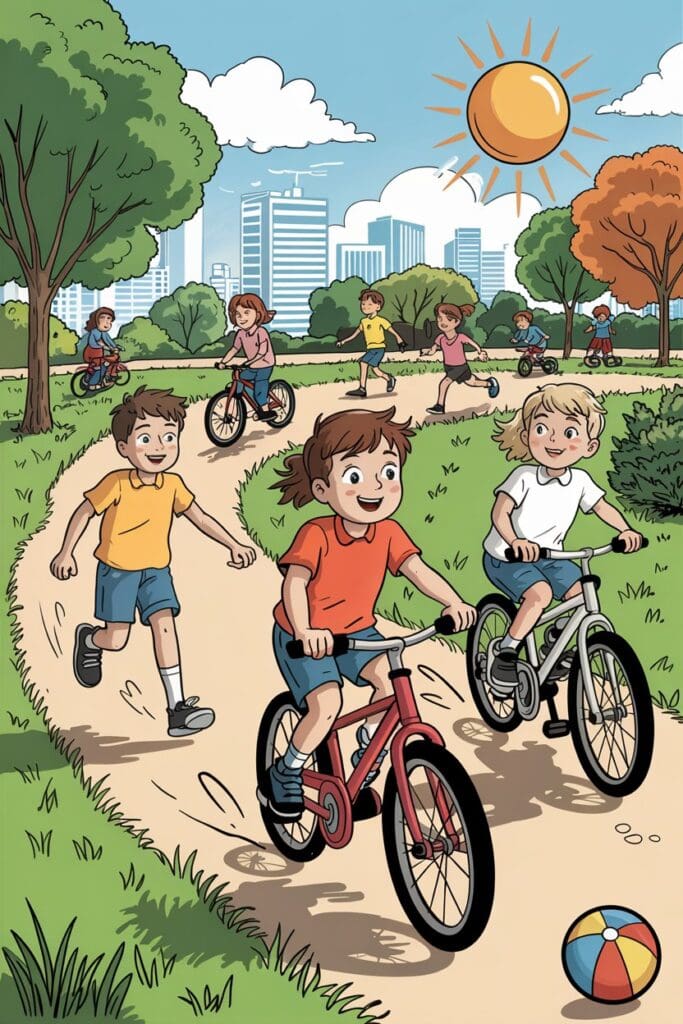
Setting Screen Time Limits for Kids: Why It’s Important
Research suggests that excessive screen time can negatively impact children’s physical and mental health.
From disrupted sleep patterns to decreased physical activity and even behavioral issues, too much time spent in front of screens can lead to long-term problems.
Experts recommend setting screen time limits for kids to help prevent negative effects like poor sleep and behavioral issues that arise from excessive screen use.
By limiting screen time, you can help your child focus on other essential activities, like outdoor play, creative activities, and spending quality time with family.
Setting limits on screen time is not just about reducing the negative effects. It’s about creating an environment where your child can thrive physically, emotionally, and socially.
How to Effectively Implement Screen Time Limits for Kids
Setting and enforcing screen time limits doesn’t have to be difficult. With the right strategies in place, you can help your kids learn how to balance screen time with other activities. Here are some simple and effective ways to cap screen time to 45 minutes:
1. Set Clear Screen Time Rules
The first step in managing screen time is to establish clear and consistent rules for your child. These rules should outline how much screen time is allowed, the types of content that are appropriate, and when screen time can occur.
For example, a rule like “45 minutes of screen time after homework and before dinner” helps your child understand when it’s time to play and when it’s time to focus on other activities.
It’s essential to be firm with your rules but also flexible. Occasionally, your child may need more screen time for school-related tasks, or there may be a special family movie night. Make sure your rules allow for these exceptions without losing the overall balance.
One of the most effective ways to implement screen time limits for kids is by using timers to give them a visual cue of when their time is up.
2. Use Timers for Screen Time Management
To avoid arguments about when screen time is over, use a timer to make sure your child knows exactly how much time they have left. A simple kitchen timer or a phone alarm can help keep track of time without constant reminders from you. When the timer goes off, it’s time to switch activities.
Timers also provide a sense of structure and routine, which can help your child transition more smoothly from screen time to other activities. For a more visual cue, consider using a digital timer that your child can set on their own.
3. Create a Screen-Free Zone in Your Home
One of the most effective ways to limit screen time is to create a designated screen-free zone in your home. This might include the dining room, bedrooms, or living areas. During family meals or other quality time, make sure that all screens are put away, creating space for conversation and bonding.
By setting boundaries around screen use, you encourage your child to engage in other activities, such as reading, playing outside, or completing tasks like homework or chores. If you’re looking for more strategies to encourage family bonding, check out how to create a bedtime routine for multiple kids.
4. Set Up Screen Time for Educational Purposes
If your child is using a tablet or computer, ensure that their screen time is used for educational purposes whenever possible. There are numerous apps, games, and websites designed to enhance learning, from math skills to language development.
By turning screen time into an educational activity, you help your child associate screens with learning rather than entertainment alone. Be sure to monitor their activity to ensure they are engaged with the content and not simply browsing.
For more ideas on structuring after-school time, check out 7 simple tips to create an after-school routine for kids.
5. Encourage Alternative Activities
After your child’s screen time is up, encourage them to participate in alternative activities that promote creativity, physical activity, and socialization. Consider activities like drawing, playing with toys, riding bikes, or working on crafts.
Crafting, for example, is a great way to limit screen time while fostering creativity. As a family, you can create fun projects together, such as homemade decorations or simple DIY activities using budget-friendly supplies.
Additionally, encourage outdoor play as part of your daily routine. This not only provides a break from screens but also promotes physical health. For more tips on managing your family’s daily routines, take a look at school morning routine tips.
6. Be a Role Model
Children often learn by observing their parents, so it’s essential to model good screen time habits yourself. Make sure you set an example by limiting your own screen time and prioritizing activities like reading, outdoor play, or spending time with your child. This can help reinforce the importance of balance and self-regulation.
7. Plan Screen Time for Special Occasions
While setting limits is important, it’s also essential to recognize that there will be occasions when more screen time is appropriate, such as during a family movie night or when your child is relaxing after a busy week. Plan for these events, so your child can enjoy screens in moderation and without guilt.
For those days when your child needs more screen time for specific tasks like research or homework, set clear guidelines to ensure that it doesn’t become excessive. To help keep homework time structured, read more about how to create a stress-free homework routine.
Ready to balance screen time with fun and productivity? Download our FREE Screen Time Schedule Template today and start organizing your child’s day for success!

The Benefits of Screen Time Limits for Kids
Managing screen time isn’t just about limiting the amount of time your child spends in front of a screen.
It’s about creating a well-rounded lifestyle that encourages healthy habits, social interaction, and personal growth.
By setting clear boundaries around screen time and encouraging alternative activities, you help your child develop well-rounded skills and interests that support their long-term success.
Setting screen time limits for kids can be challenging, but it’s an essential step in promoting healthy habits and reducing screen addiction.
FAQ
By establishing clear screen time limits for kids, parents can ensure that their children engage in a balanced mix of activities throughout the day.
What is the recommended amount of screen time for kids?
According to the American Academy of Pediatrics, children aged 2 to 5 years should have no more than one hour of screen time per day. For children aged 6 years and older, it’s important to set consistent limits based on your family’s needs and values.
How do I know if my child is spending too much time on screens?
Look for signs like irritability, difficulty focusing, sleep disruptions, and reduced physical activity. If you notice these signs, it may be time to reassess screen time limits.
Can screen time be beneficial for children?
Yes! Screen time can be beneficial when used for educational purposes, helping your child learn new skills or explore interests. The key is moderation and ensuring that it doesn’t replace physical activity or social interaction.
What are some non-screen activities for kids?
Non-screen activities include outdoor play, reading, crafting, board games, and family time. Engaging your child in these activities helps balance their day and fosters creativity.
How do I stick to screen time rules?
Consistency is key. Set clear rules, use timers, and follow through with consequences if rules are not followed. Remember to be a role model and encourage activities that don’t involve screens.
Bottom Line
Limiting your kids’ screen time to 45 minutes can be a simple but effective way to improve their physical, emotional, and social well-being.
By setting clear boundaries, using timers, and encouraging other activities, you can help your child maintain a healthy balance.
Effective screen time limits for kids encourage them to explore other interests, like outdoor play, reading, or crafting, that don’t involve screens.
Incorporating these habits into your family’s routine can also make a significant difference in your child’s growth and development.
For more helpful tips on creating structured routines, check out Brilliant 7-Part Family Meeting Agenda Template You Can Actually Use to foster communication and harmony within your home.
Pin this guide for easy tips on managing your kids‘ screen time and creating a healthy balance!
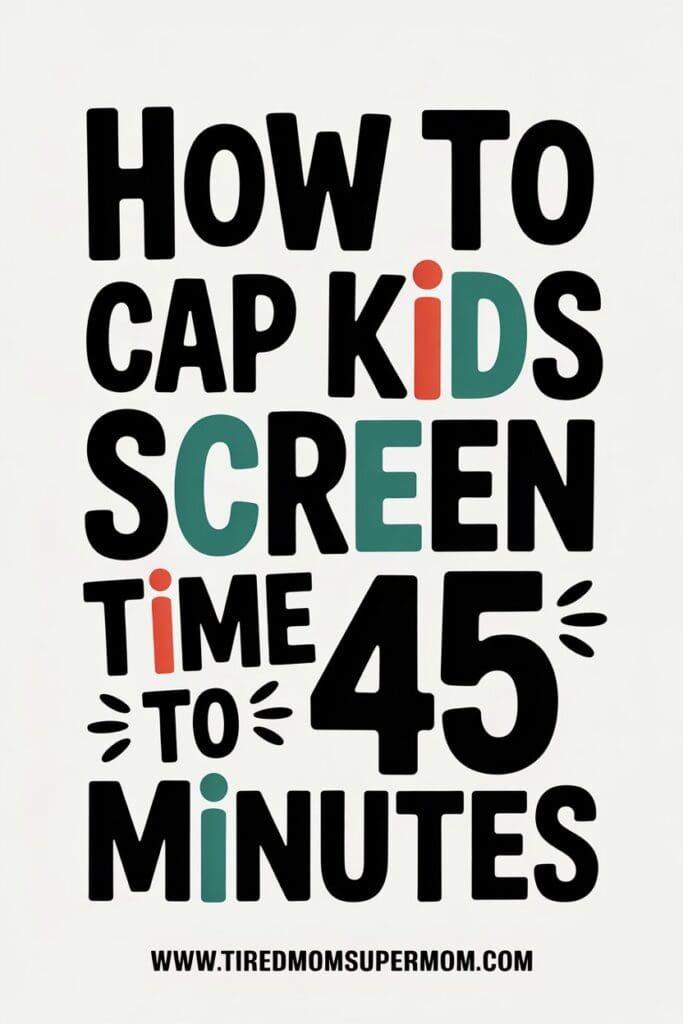

Great article! I am definitely going to try this. You’re so right about adults having tantrums, too! Sometimes we expect things from our kids that we can’t even seem to do ourselves.
It’s so hard to limit screen time nowadays. Sometimes I just want a quiet day so I am forced to put on something..
I love the tip of trying it yourself. I have never thought of that when in a situation like this.
I love your perspective on this!! Such a great way to look at it when you’re trying to take a device away!